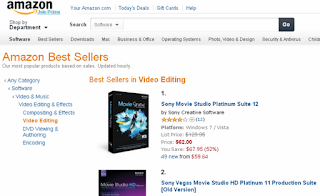Video Editing App for Final Cut and Adobe Premiere Users | Control + Console for iPad and iPhone
If you're editing videos with Final Cut Pro or Adobe Premiere and can't remember all the keyboard shortcuts, then you might as well forget them for good.
Topic
software
CyberLink Power Director Ultimate Suite Giveaway
Update: This contest has reached its deadline and the winner is Tyler Schmidt. Check out his YouTube channel: NeckDeepMedia. Thank you all for entering! Subscribe to be notified of future giveaways. Cheers!
Click here for CyberLink discounts and coupon codes.
--
The generous guys at CyberLink are giving away a license key (serial number) for their best software: Power Director 11 Ultimate Suite (worth $ 299.99).
PowerDirector is currently ranked no.1 in the top 5 video editing software so if you wanna win this, here's what you have to do:
Topic
giveaway
Check Out This List of Video Tutorials for Magix Movie Edit Pro Plus
If you're looking for an easy to use video editing program, you should try Magix Movie Edit Pro Plus.
I use it to edit all my videos, even for paid gigs. (Examples here and here).
Download the trial and have a look at this page and this page (scroll down) for a series of video tutorials on how to edit your web clips. You'll find stuff about:
I use it to edit all my videos, even for paid gigs. (Examples here and here).
Download the trial and have a look at this page and this page (scroll down) for a series of video tutorials on how to edit your web clips. You'll find stuff about:
- Secondary color correction (modifying only one color in your shot)
- Working with keyframes (defining time ranges for certain effects)
- Mask effects (defining certain areas in the video where an effect is applied)
- How to create a backgroud song with Soundtrack Maker
- etc.
Topic
software
Picture in Picture Video Editing in Magix Movie Edit Pro Plus
Perhaps you saw those picture in picture clickable videos on YouTube. You may also be interested in making split screen videos with Magix.
Well, in this tutorial, I'm gonna share with you how to overlay smaller videos on a background clip, to create that picture in picture layout in your videos.
The software we'll be using is Magix Movie Edit Pro Plus.
Well, in this tutorial, I'm gonna share with you how to overlay smaller videos on a background clip, to create that picture in picture layout in your videos.
The software we'll be using is Magix Movie Edit Pro Plus.
Topic
video editing
Cheap Video Editing Software or Where To Buy Your Original Program at The Best Price
Perhaps one thing that stops you from buying original video editing programs is the price. That's why you look on torrent sites for cracked copies...
Well, I used to do the same but at some point I just wanted to have an original software with real online support. I wanna do good videos and I also wanna have a reliable software with all the plugins and effects.
So if you think the price for your desired software is too high, go over to Amazon and check again.
Topic
software
How To Make a Tilt Shift Miniature Video in Magix Movie Edit Pro Plus
If a tilt shift lens is way out of your league, you can still do miniature videos with your video editing software.
In this tutorial, you're gonna learn how to transform your videos into toy-like world scenes using the tilt shift effect in Magix Movie Edit Pro Plus.
In this tutorial, you're gonna learn how to transform your videos into toy-like world scenes using the tilt shift effect in Magix Movie Edit Pro Plus.
Topic
video editing
Get a Cool Video Editing Software for Free - Magix Movie Edit Pro Plus 2013 Giveaway
Update: This giveaway has reached its deadline and serial number goes to vj_onix. Thank you all for participating! Subscribe to be notified about future contests. Cheers!
Click here for Magix software coupons and discounts.
--
Wanna win a free copy of Magix Movie Edit Pro Plus 2014?
That's the software I use to edit all my web clips, by the way. I find it easy to use and powerful, but don't take my word for it. You can download the free trial and give it a spin.
Or you can win an original copy right here. The guys at Magix, who also do music software, are giving away one serial number for their latest version of Movie Edit Pro Plus.
Topic
giveaway
How To Add Cinematic Soft Black Margins (Vignette) To Your Video - Screencast Tutorial
As I've said in a previous tutorial, your job as a videographer is not to show reality. Reporters and journalists do that. And obviously an easy to use video editing software helps a lot.
Your job is to effectively deliver a beautiful lie. And for that you need to make your video look better. Yup, all those great scenery videos you see on YouTube are color corrected like crazy.
In this case, we're talking about adding soft margins (also called vignette) to your video for a better cinematic aspect. Here's how to do it:
Topic
video editing